Bookkeeping tips for doctors
March 15, 2022
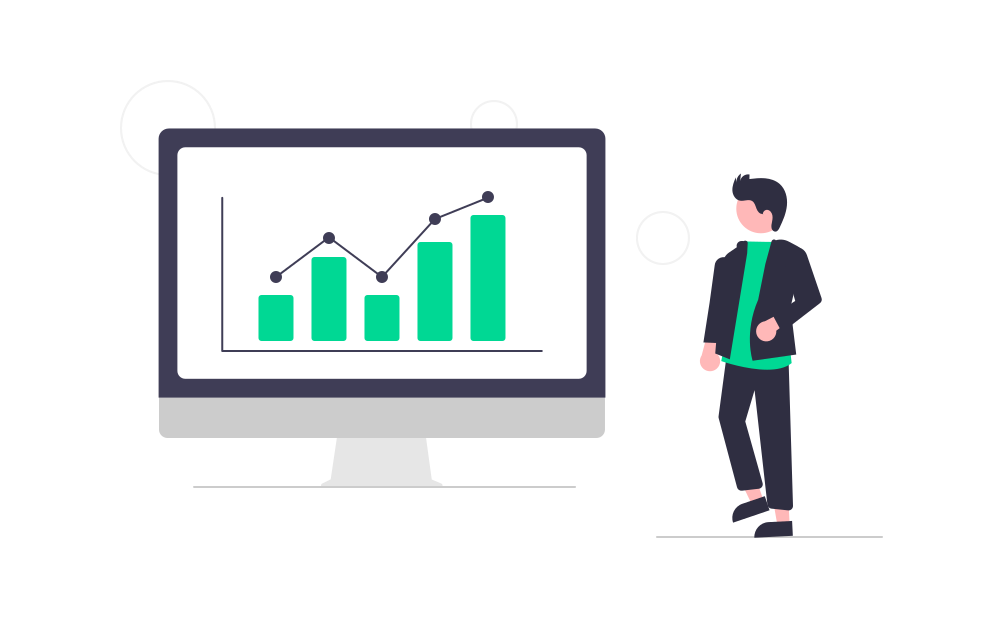
Do you enjoy bookkeeping? If so, I'm pretty sure you're an accountant!
As most doctors are self-employed, many of you have to do some accounting work, most of which is dealing with receipts from professional expenses.
So, how do you keep track of your work-related receipts? Do you store them in a shoebox? Do you take a picture with your phone? And what about the receipts you receive by email? Do you print them? Do you try to find them in your mailbox at the end of the year? Good luck retrieving all of them...
If you're like me, accounting is more frustrating than anything. Let's say it: bookkeeping sucks.
But recently, I discovered an app that changed my (accounting) life: Expensify. I still don't like bookkeeping, but it sure makes it easier.

Expensify is a mobile and web app that stores all your receipts. I'll show you how I use some of its features.
Dealing with paper receipts
As soon as I buy something for work, I use the Expensify app to snap a photo of the paper receipt. That way, the receipt is saved in my Expensify account, and I can throw away the original paper receipt. I don't risk losing or damaging the receipt anymore.
Dealing with email receipts
When a receipt ends up in my mailbox, I use one of the most powerful features of Expensify: I just forward the email I received to receipts@expensify.com (yes, that exact address for any Expensify user). Their system will automatically know that any email coming from my email address is a receipt that has to be added to my Expensify account. Even when the receipt is in an attachment, it will be processed by Expensify.
Tip: When forwarding a receipt, I use the Dilato shortcut "@expense" to quickly paste "receipts@expensify.com" in the "To" address field.
And a plus: Smart scan
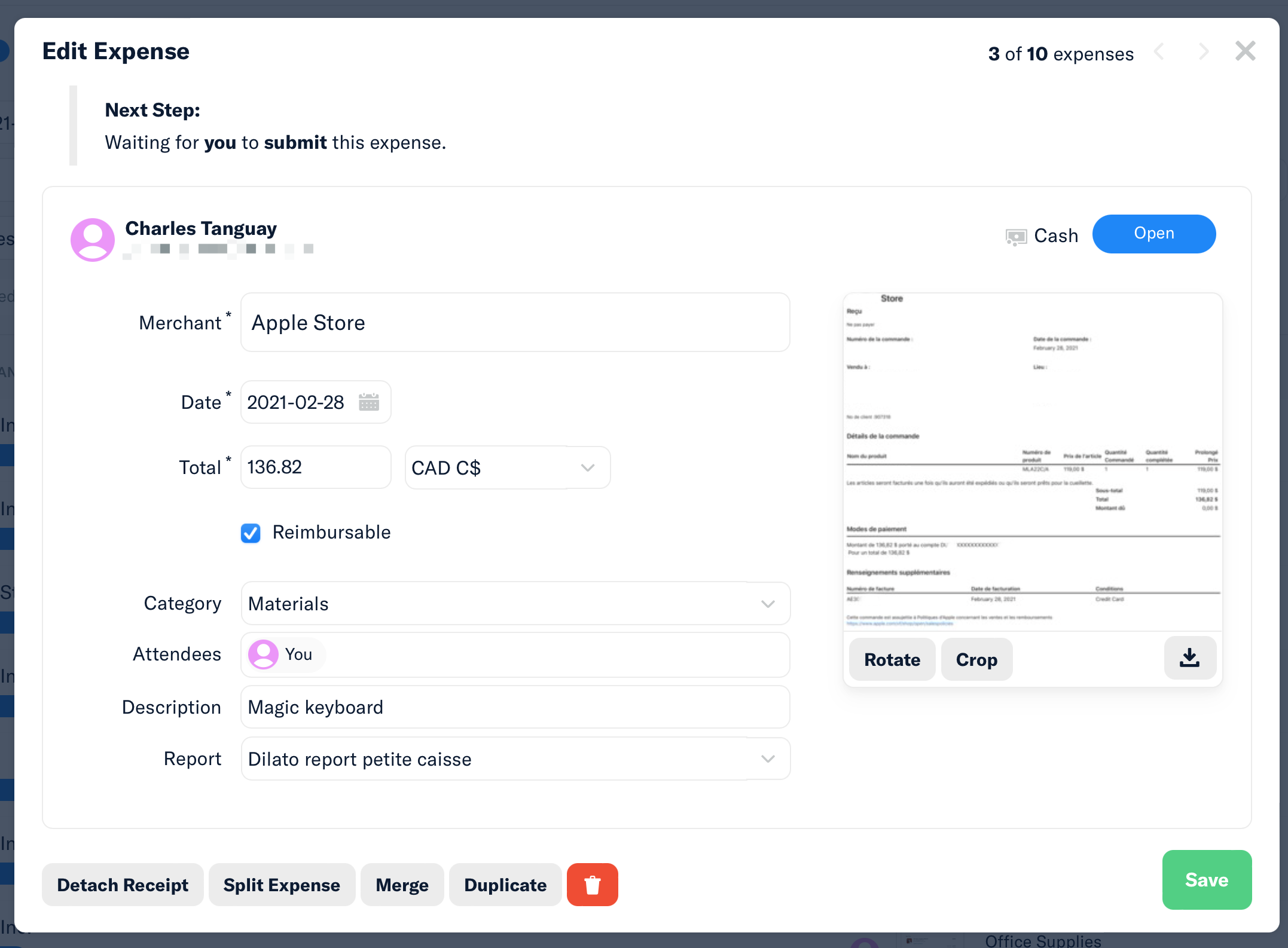
There's more: any receipt that ends up in my Expensify account, may it be from a snapshot I took or an email I forwarded, will go through their smart scan feature. That means Expensify will automatically extract important data from the receipt: the amount, the date of purchase, the vendor... It will also try to automatically categorize it, like "Office supplies" and "Professional services" (I have to say I'm pretty surprised with their accuracy). Even a hard-to-read receipt or a picture of semi-crumpled receipts will be scanned pretty well.
If the smart scan couldn't capture everything, which sometimes happens, you can always manually add/modify the amount or date of purchase.
End-of-year report
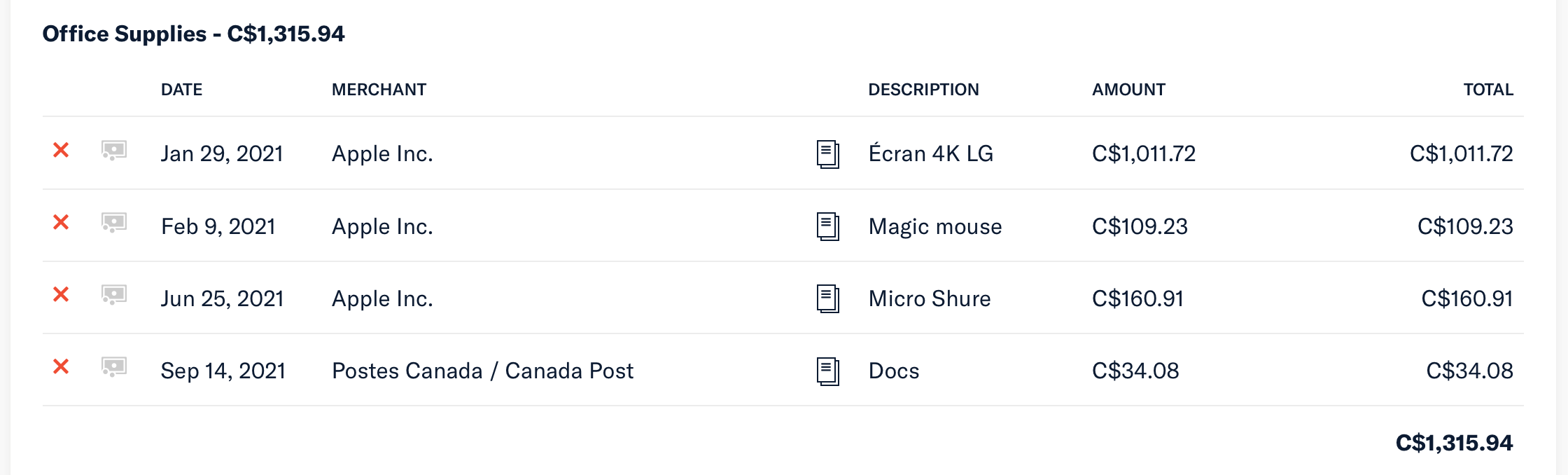
That is where I get the most satisfaction out of Expensify. At tax season, I log in to my Expensify account on their website, I click on "Expenses" and get the list of all my expenses, with the image of every receipt. I then filter by date to get the list of all the receipts of the financial year. Then I export that "report" into a .csv file that I send to my accountant. The file can be opened in Google Sheets or Excel.
Expensify is just one of many apps that can help you be more organized with accounting. The functions described above are also available with other software, but the thing I like about Expensify is its simplicity. And also its free version, which lets you scan up to 25 receipts per month, more than enough for most of us.
Ready to simplify your accounting? Give a try to an accounting app.
Disclaimer: Dilato has no financial interest in Expensify.