Switching from old Dilato to new Dilato
July 4, 2022

Why we are building a new app
We felt that the old app could not bring you the great user experience we think you deserve. We wanted to make Dilato this amazing app we had in our mind, and that was not possible with the old app.
Why you may switch to the new Dilato ✨
- You can use the new Dilato on both Mac and Windows, with the same experience.
- All new features will be available only in the new Dilato. The old app is not updated anymore.
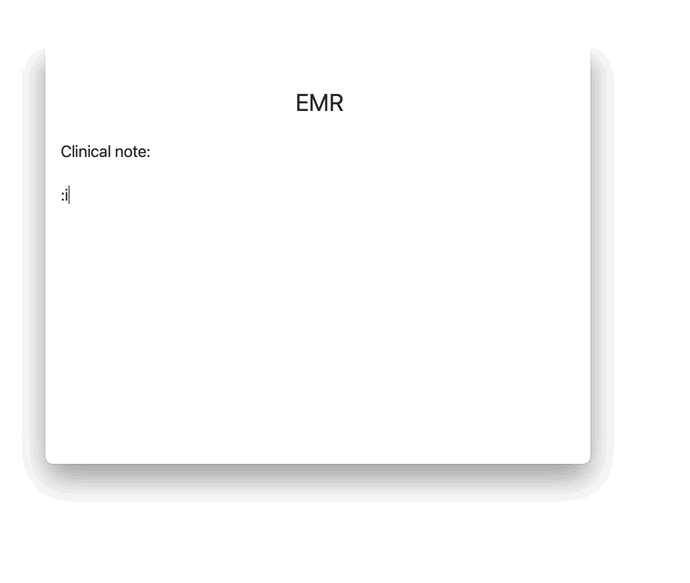
What to expect when switching to the new Dilato
When you first log in with the new Dilato, we will send you an email for you to set a new password. You can then log in with your new password. All your templates from the old app will be imported securely.
In the new app, you'll find many features from the old app:
-
Personal templates
- All your templates are imported.
- A General folder will be created to store the templates that were previously in no folder.
-
Alt+Xis nowCtrl+Spaceon Windows and⌥Spaceon Mac- Use it to open the template list.
-
Autocomplete box
- Is now the Search window.
- Press
Ctrl+Spaceon Windows and⌥Spaceon Mac to open the new autocomplete box.
-
Shortcuts to open templates from your EMR
-
Built-in templates, which are now called the Library
-
Exams window is now Physical exam template (shortcut:
.e+space) -
Review of systems template is now Symptoms template (shortcut:
.s+space) -
My Items window is now Listbox component
- You can add listboxes directly in templates.
-
Automatic Abbreviations (htn → HTN)
-
Sharing templates is now made via links.
-
Proxy parameters
- Most CLSC and hospitals require proxy.
-
GPO .msi installer
- For IT departments.
Features we plan to bring to the new app
These will be available in the new app:
- Group templates
- Wikilato (public templates)
How to switch to the new Dilato
Simple! Download Dilato, then install it and log in. Do not create a new account.
Visit our Help Center to learn more.
Can I keep on using the old app?
Yes! If you change your mind or feel like you are not ready yet for the big change, keep on using the old app. We plan to continue supporting the old app for a few more months.