FAQ
How to reset my password?
Need a new password? Here's what you need: Reset your password.
You can also use the "Forgot password?" link on the login window:
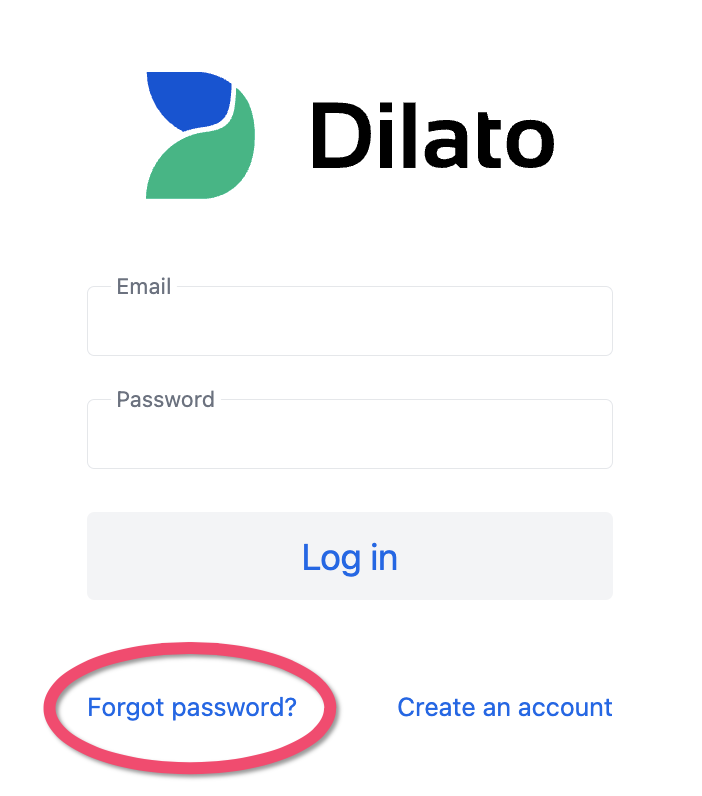
You'll receive an email with a link to create a new password.
*If you don't receive the email, check your junk folder. If it's not there, feel free to send us a message via chat or email us.